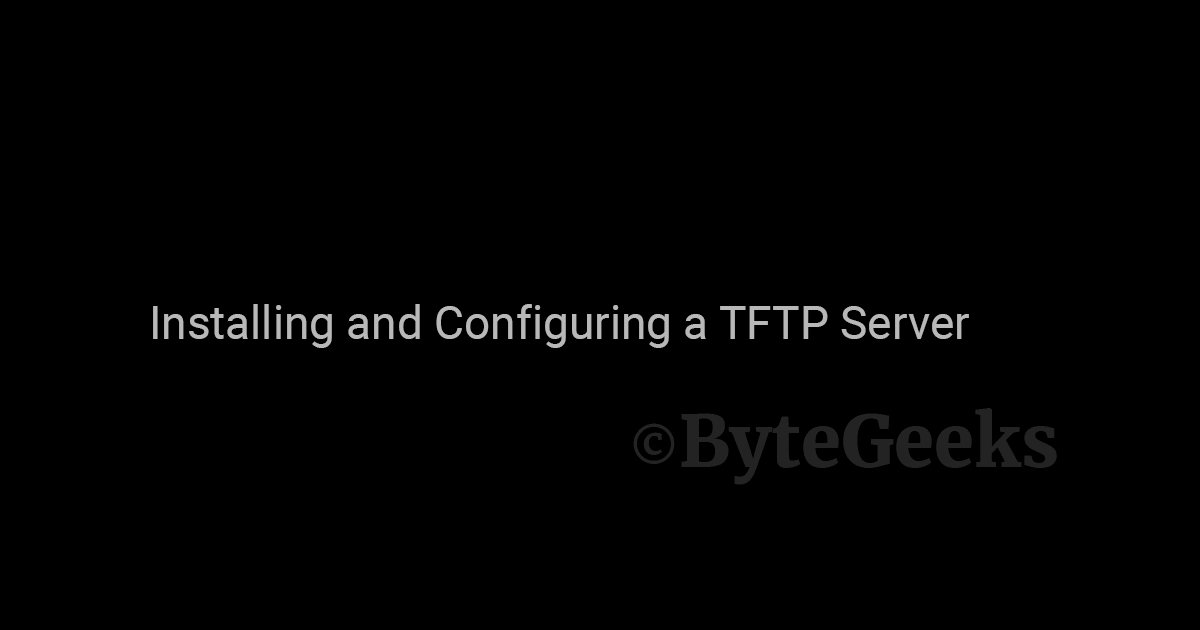Convert .vhdx file to .vhd file
December 3, 2022
The easiest way to convert .vhdx file to .vhd file is by using a powershell cmdlet Convert-VHD, this command is only available if you have Hyper-V installed in the machine you are running the code in. Make sure to run PowerShell with admin privilege.
Convert-VHD -Path C:\test\chr-6.49.7.vhdx -DestinationPath C:\test\chr-6.49.7.vhdIn the code above we have successfully converted a .vhdx file to .vhd, however, I was not successful in running the cloud hosted router from mikrotik with VirtualBox. Let me know if you have any ideas on how to run CHR using VirtualBox.