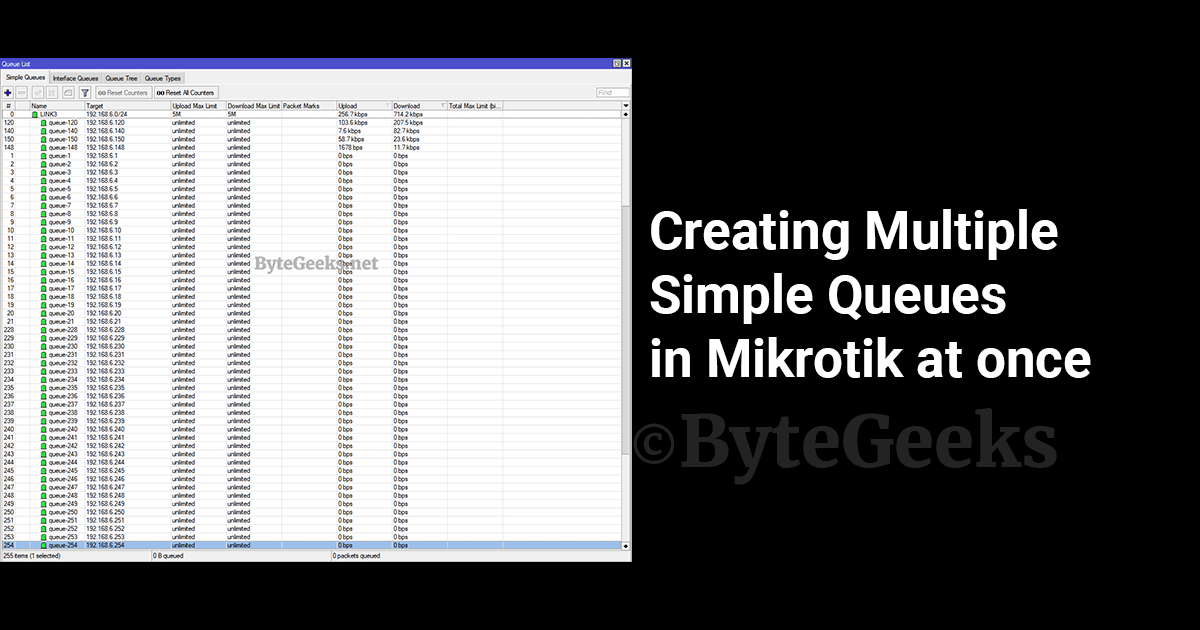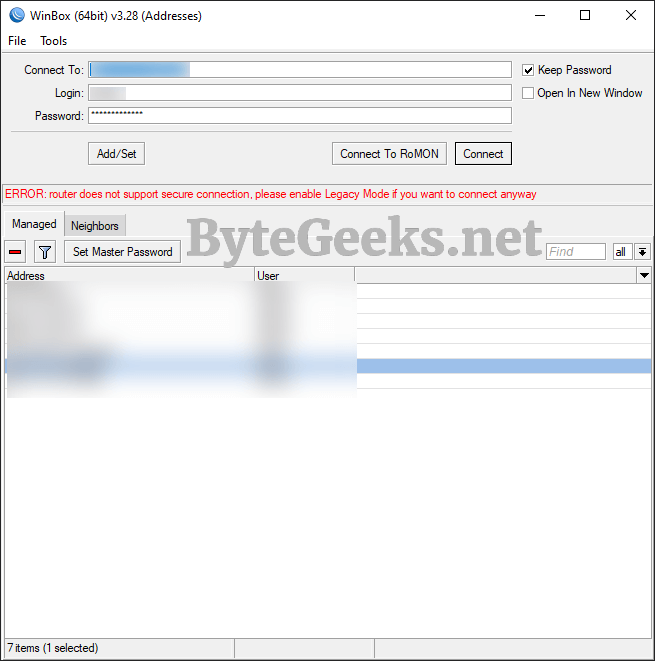Mikrotik Cacti plugin error
After installing and doing everything accordingly, the mikrotik cacti plugin didn’t work? Follow along to resolve the mikrotik cacti plugin error –
ERROR PHP ERROR: Uncaught ValueError: Missing format specifier at end of string in /var/www/html/cacti/include/global_languages.php:523 Stack trace: #0 /var/www/html/cacti/include/global_languages.php(523): sprintf() #1 /var/www/html/cacti/plugins/mikrotik/mikrotik.php(1765): __() #2 /var/www/html/cacti/plugins/mikrotik/mikrotik.php(50): mikrotik_devices() #3 {main} thrown in file: /var/www/html/cacti/include/global_languages.php on line: 523
Cause
You found this error in your cacti log but there is nothing wrong with anything. Sometimes the simplest of things gets overlooked by us because it is just that simple. The reason why you are getting this error is because you forgot to change the ownership of your plugin directory “mikrotik” to “www-data”. If you know how to change the ownership of directory then go ahead and change it.
Solution
Copy the following commands and paste it in the terminal. However; first you should check whether the directory ownership is actually set to something other than www-data, to find this out type ls -al once you cd to the plugins directory
cd /var/www/html/cacti/plugins/
chown www-data:www-data mikrotikThat is it, now go to your Mikrotik tab in cacti; you should see all the mikrotik devices listed, if not please wait a few minutes for the devices list to populate.